One of my favorite movie genres is commedia all’italiana - aka, “Italian-style comedy” - aka, Italian tragicomedies with sharp socio-political edges, mostly made in the 1970s. Two of my favorite examples from this genre are Ettore Scola’s Dramma della gelosia and, uh, Ettore Scola’s C’eravamo tanto amati. (Scola was good at this!)
Anyway, the tragedy of these great commedie all’italiana is that they’re getting a bit lost in the mists of time. They’re still pretty well-known in Italy, but they’re definitely being forgotten in other countries. This is a damn shame! Especially when commedia all’italiana directors like Lina Wertmüller made history by being the first female director to be nominated for a Best Director Oscar.
So I’m always trying to push these movies onto people - and that usually means struggling to find English-language subtitles. In 2012, I think I painstakingly wrote my own subtitles for a few of these films. Those .srt files are buried somewhere in my hard drives. Today, I am way less time-rich, and - after ripping my ancient DVDs into Plex - I was gratified to see that Plex lets you search and select for subtitles from the player UI itself. The problem was that most of these subtitles were just a little bit offset - they’d be a few seconds too early or late, depending on whether the subs came from a slightly different DVD version than mine. Plex has a subtitle offset button that does, well, nothing. So… what do?
Solution: Thank you, ffsubsync!#
Open source to the rescue! Thankfully the ffsubsync does just what I need. After downloading some subtitles for my obscure Italian movies, I tried it out locally:
ffs C_ERAVAMO_TANTO_AMATI.m4v -i ceravamo.srt -o ceravamo_fixed.srt
This worked!!!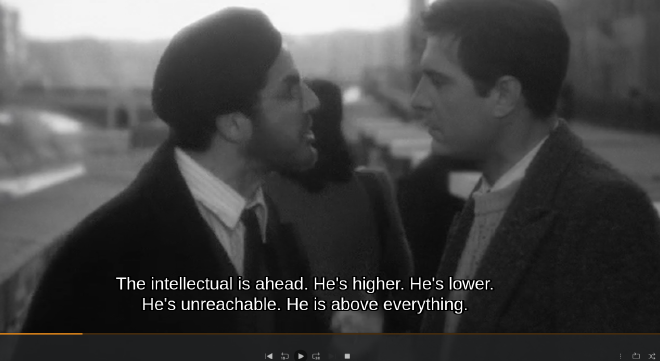
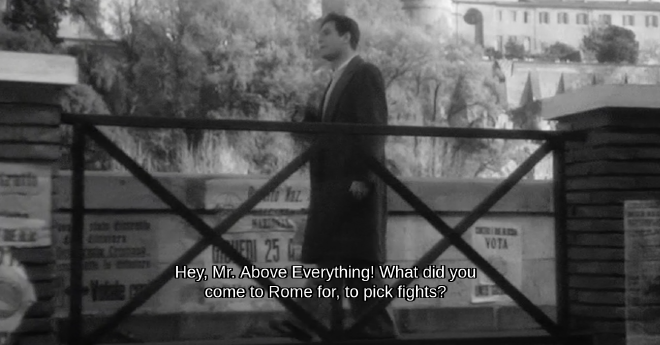
Doing it on the NAS?#
Okay, so it works! Now I needed to get my environment set up on my NAS. I’m sure there’s automated packages that do all these steps, but I wanted something very very minimal (both to start and to maintain). For now, that just meant:
- Downloading the Python package from Docker Hub. This package creates a tiny Debian box with the latest Python.
apt-get update && apt-get install ffmpeg- Ol’ reliable ffmpeg is the main dependency.- Set up a Python virtualenv and
pip install ffsubsyncinto it. - Download the subs I need from OpenSubtitles.com.
- And voila!
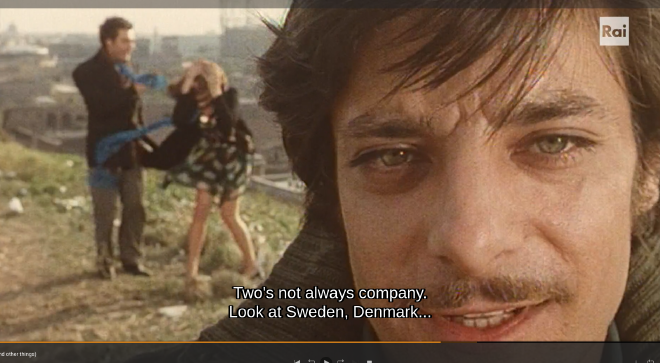
Culture REVIVED!! Glory be. 🎉 Let us now gaze lovingly at a young Giancarlo Giannini’s long eyelashes, and chuckle at his amusing comments about Scandi polyamory ho ho ho. Seriously, readers, I highly recommend these movies.